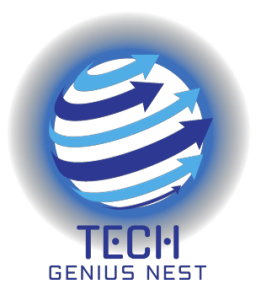How to Turn Off Headphone Safety
Headphone safety features are designed to protect your hearing by limiting the volume of sound that can be played through your headphones. However, if you want to disable or turn off these safety features, you can try the following methods:
- Adjust Volume Limits on Your Device:
-
-
- On many smartphones and audio devices, there are settings to limit the maximum volume. Go to your device’s settings and look for options related to sound or volume.
- Turn off any volume limiting or headphone safety options you find there.
-
- Use a Different Pair of Headphones:
-
-
- Some headphone safety features are built into the headphones themselves. If you have another pair of headphones without these features, you can use those instead. Read about Are Bone Conduction Headphones Safe
-
- Install Custom Firmware (Advanced Users):
-
-
- For some headphones, especially those with proprietary software, it may be possible to install custom firmware that disables safety features. This is a complex and potentially risky process and may void your warranty, so proceed with caution and only if you have the technical know-how.
-
- Contact Manufacturer Support:
-
-
- Reach out to the manufacturer’s customer support for guidance on disabling headphone safety features. They may be able to provide specific instructions or updates that can help you achieve this.
-
- Use a Volume Booster App (Smartphones Only):
-
-
- On some smartphones, you can install third-party volume booster apps that allow you to increase the volume beyond the built-in safety limits. Be cautious when using such apps, as excessively high volumes can damage your hearing.
-
- Check for Accessibility Settings (iOS Devices):
-
-
- On iOS devices (iPhones and iPads), there is a “Hearing” section in the Accessibility settings where you can customize sound settings, including reducing the volume limit. Disabling this limit may require you to enter a passcode.
-
- Jailbreaking or Rooting (Advanced Users – Proceed with Caution):
-
- Jailbreaking (iOS) or rooting (Android) your device can give you more control over settings, including volume limits. However, these procedures can void warranties, expose your device to security risks, and may lead to other issues. They should only be attempted by advanced users who understand the risks involved.
Please keep in mind that disabling headphone safety features can increase the risk of hearing damage, so it’s essential to use caution and be mindful of your hearing health when adjusting volume settings. Always listen at a safe and comfortable volume to protect your ears.
Understanding Headphone Safety
Before we delve into how to disable headphone safety, let’s first understand why it exists. Headphone safety features are designed to prevent you from listening to audio at dangerously high volumes for extended periods, which can lead to hearing damage. These features are especially important for protecting the hearing of children and those who might not be aware of the potential risks.
Why You Might Want to Disable It
While headphone safety features serve a crucial purpose, there are legitimate reasons why you might want to turn them off temporarily:
1. Audiophiles and Music Enthusiasts
If you’re an audiophile or a music enthusiast, you may want to experience your music in its purest form, without any volume restrictions. Turning off headphone safety can help you enjoy the full spectrum of sound.
2. Professional Use
For professionals like musicians, sound engineers, and DJs, precise audio control is essential. Disabling safety features can allow for accurate monitoring and mixing of audio tracks.
3. Personal Preference
Sometimes, it simply comes down to personal preference. You might find that the safety feature limits your listening experience, even at safe volumes, and you prefer to have control over your audio levels.
How to Turn Off Headphone Safety: Detailed
Now that we’ve established the reasons why you might want to disable headphone safety, let’s explore how to do it. The process may vary depending on your headphones and the device you’re using, but here are some general steps to follow:
1. Check Your Headphone Manual
The first step is to consult the user manual that came with your headphones. It often contains specific instructions on how to disable the safety feature, if possible.
2. Adjust Device Settings
On some devices, such as smartphones and tablets, you can disable headphone safety in the settings. Look for options related to sound, audio, or headphone settings.
3. Use an Audio App
There are audio apps available that allow you to bypass safety restrictions and have more control over your headphones output However, be cautious when using such apps and ensure they are safe and reliable.
4. Contact Customer Support
If you’re unsure about how to turn off the safety feature, reach out to the manufacturer’s customer support. They can provide guidance tailored to your specific headphone model.
5. Consider a Safety-Enabled Headphone Amp
Some headphone amplifiers come with the option to disable safety features. If you’re a dedicated audiophile, this could be a worthwhile investment.
Conclusion
Headphone safety is a valuable feature that protects our hearing, especially in situations where we might be unaware of the risks. However, there are valid reasons for wanting to turn it off temporarily. By following the steps outlined in this article, you can safely disable headphones safety and enjoy your audio experience to the fullest.
FAQs
1. Is it safe to turn off headphone safety?
Disabling headphone safety features should be done with caution. It’s safe as long as you listen at reasonable volumes, but prolonged exposure to high volumes can still damage your hearing.
2. Can I disable headphone safety on all types of headphones?
Not all headphones have the option to disable safety features. It depends on the manufacturer and model. Check your user manual for specific instructions.
3. Are there any mobile apps that can help me disable headphone safety?
Yes, there are some mobile apps that claim to bypass safety restrictions. However, use them with caution, as they may not be reliable or safe.
4. Do headphone safety features affect audio quality?
In most cases, headphone safety features do not significantly affect audio quality at safe listening levels. They are designed to protect your hearing while maintaining audio clarity.
5. What should I do if I can’t find instructions on how to disable safety features?
If you can’t find instructions in your user manual or device settings, contact the manufacturer’s customer support for guidance specific to your headphones.