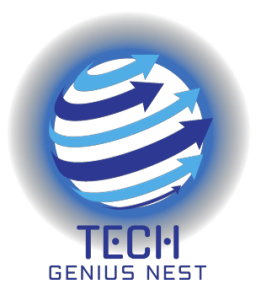Why Does Phone Say SOS Only
When a phone displays “SOS only,” it typically means that the phone is currently unable to connect to a regular mobile network but can still make emergency calls. Here are some common reasons why a phone might display this message:
- No Network Coverage: If you are in an area with poor or no mobile network coverage, your phone may display “SOS only” to indicate that it can only make emergency calls because it cannot establish a regular network connection.
- No SIM Card or Invalid SIM Card: If your phone doesn’t have a SIM card inserted or if the SIM card is not recognized or valid, it may show “SOS only.” Ensure that your SIM card is properly inserted and functioning.
- SIM Card Issues: Sometimes, issues with the SIM card itself, such as a damaged or expired SIM card, can lead to this message. Try replacing the SIM card if you suspect this is the problem.
- Carrier Issues: Occasionally, there might be temporary network problems with your mobile carrier. Check if other phones on the same carrier are experiencing similar issues.
- Roaming Restrictions: If you are in a different country or region and haven’t enabled international roaming on your phone, it may connect to available emergency networks but not regular networks. Read about How to Get Rid of No SIM on iPhone
- Phone Software or Hardware Issues: Rarely, software or hardware issues with your phone can cause this message. You may need to troubleshoot or seek professional assistance if you suspect this is the case.
- Emergency Mode: Some phones have an “Emergency Mode” that limits the phone’s functionality to make emergency calls only. Check if this mode is enabled and disable it if necessary.
- Network Outages: There could be a temporary outage or maintenance on your carrier’s network, causing your phone to display “SOS only.” In such cases, the issue should resolve itself when the network is restored.
If you encounter the “SOS only” message on your phone, try the following steps:
- 1.Ensure you are in an area with network coverage.
- 2.Check if your SIM card is inserted correctly and is functioning.
- 3.Restart your phone.
- 4.Contact your mobile carrier’s customer support for assistance.
- 5.If the issue persists, consider visiting a local service center for further diagnosis and repair.
Understanding the “SOS Only” Message
What Does “SOS Only” Mean?
Before we dive into the reasons, let’s clarify what the “SOS Only” message actually signifies. why does phone say sos only? When your phone displays this message, it means that your device has lost its regular network connection and can only connect to emergency services. In essence, your phone is in a restricted state, and you can only make emergency calls.
Common Causes of “SOS Only” on Your Phone
1. No Network Signal
One of the most common reasons for this issue is the absence of a network signal. If you are in an area with poor network coverage or if there’s a temporary network outage, your phone may display “SOS Only.”
Also read the Article: How to Transfer Photos from iPhone to Computer with USB
2. SIM Card Issues
A faulty or improperly inserted SIM card can also lead to the “SOS Only” message. Ensure that your SIM card is correctly seated in the SIM tray.
3. Network Provider Problems
Sometimes, the issue may not be with your phone but with your network provider. It’s a good idea to check if there are any service disruptions or account issues with your carrier.
4. Software Glitches
Software glitches can occasionally trigger this problem. It’s advisable to keep your phone’s software up to date and perform regular restarts to prevent such issues.
Troubleshooting “SOS Only” on Your Phone
1. Check Network Signal
When you see the “SOS Only” message, the first step is to check your network signal. Try moving to a location with better network coverage or wait for a network outage to be resolved.
2. Inspect Your SIM Card
Carefully remove your SIM card and reinsert it. Ensure that it’s not damaged or worn out. If you suspect a damaged SIM card, contact your carrier for a replacement.
3. Contact Your Network Provider
If the issue persists, it’s a good idea to get in touch with your network provider’s customer support. They can guide you through troubleshooting steps specific to your carrier.
4. Software Updates
Keep your phone’s operating system updated to the latest version. Software updates often include bug fixes that can resolve such issues.
Conclusion
The “SOS Only” message on your phone can be unsettling, but it’s usually a temporary issue with a straightforward solution. By checking your network signal, inspecting your SIM card, contacting your network provider, and keeping your software updated, you can resolve this problem and regain full use of your phone’s capabilities.
FAQs
- Is “SOS Only” the same as “Emergency Calls Only”?
Yes, both messages indicate that your phone is restricted to making emergency calls only.
- Can a damaged SIM card cause the “SOS Only” issue?
Yes, a damaged or malfunctioning SIM card can lead to this problem.
- Why do I sometimes see “SOS Only” in areas with good network coverage?
Network congestion or temporary issues with your carrier can cause this problem even in areas with good coverage.
- Will resetting my phone resolve the “SOS Only” issue?
Resetting your phone should be considered as a last resort. Try other troubleshooting steps first, as resetting will erase your data.
- How can I prevent the “SOS Only” message from appearing in the future?
Regularly update your phone’s software, handle your SIM card with care, and stay informed about any network disruptions in your area to minimize the chances of encountering this issue.